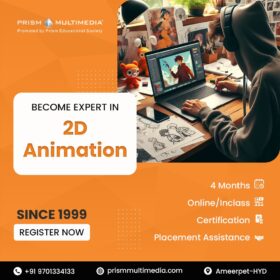We Provides best Flutter,React Native,IOS Training ,Online Classes,Courses in Hyderabad,Ameerpet,KPHB,Madhapur,Kondapur,Gachibowlli
Flutter and Dart Hybrid Mobile App Development Training Course Hyderabad is designed to learn how to use Flutter and Dart to develop high-quality, interactive mobile applications both for iOS and Android devices. In this Flutter training class, you will learn how to how to code using Dart and build beautiful, fast, native-quality iOS and Android apps. Whether you are newbie in mobile app development, or experienced with other mobile app frameworks, you’ll enjoy the high-velocity development and quality apps that Flutter enables.
Why Choose Flutter:
- Develop for iOS and android from a single codebase.
- Do more with less code, even on a single OS, with a modern, expressive language and a declarative approach.
- Prototype and iterate easily.
- Experiment by changing code and reloading as your app runs (with hot reload).
- Fix crashes and continue debugging from where the app left off.
Flutter – Syllabus, Fees & Duration Hyderabad:
Module 1: Introduction
- Introduction to Flutter
Module 2: Introduction To Dart
- Reason why Dart holds the fort strong.
- Installing Visual Studio Code and the Dart Plugin.
- Installing Dart SDK.
- Writing the first Dart Program.
Module 3: Setting Up Flutter
- Downloading/Cloning the Flutter SDK.
- Installing Flutter Plugin within VS Code.
- Understanding the structure of a Flutter Project.
- Building a simple app from scratch.
Module 4: Introducing Widget
- Widgets and their role in a Flutter app.
- The MaterialApp and Scaffold widget.
- AppBar.
- FloatingActionButton.
- More widgets – Text, Center and Padding.
- Recreating the Default Flutter App (UI Only)
Module 5: Common Widget In Flutter
- Containers and their role.
- Importing images from a network.
- Importing images as assets.
- Adding icons to widgets.
- Understanding Row and Column.
- ListView and ListTile.
- Building views using ListView.builder.
- Inkwell and its importance.
Module 6: Stateless And Stateful Widgets- The Concept
- Stateless vs. Stateful widgets.
- Defining a ‘State’.
- The setState() method.
- Returning to the Default Flutter App.
Module 7: Navigating Through Navigation
- Navigator and routes.
- Applying push() using MaterialPageRoute.
- Applying pop().
- Declaring parameter-less routes (push Named()) in Materia Lapp widget.
Module 8: Handling User Input
- Using Text Field.
- Handling changes to a Text Field.
- Pass retrieved values using Navigator.
Module 9: User Interface
- Applying Theme Data.
- The Basic Screen Layout.
- Applying Custom Font.
Module 10: Asynchronous Functions
- function.
- async’ and ‘await’.
Module 11: Working With Remote Data
- The ‘http’ package.
- Model Class and JSON parsing.
- Displaying Remote Data. (NEWS API).
Module 12: Using 3rd Party Packages
- The ‘url_launcher’ package.
- Adding onTap() to NEWS API.
Module 13: Other Useful Widgets
- Grid View.
- The ‘Hero’ Animation
- Stack
- ‘Alert Dialog’ with buttons.
Overview
- Category : Education & Classes