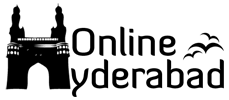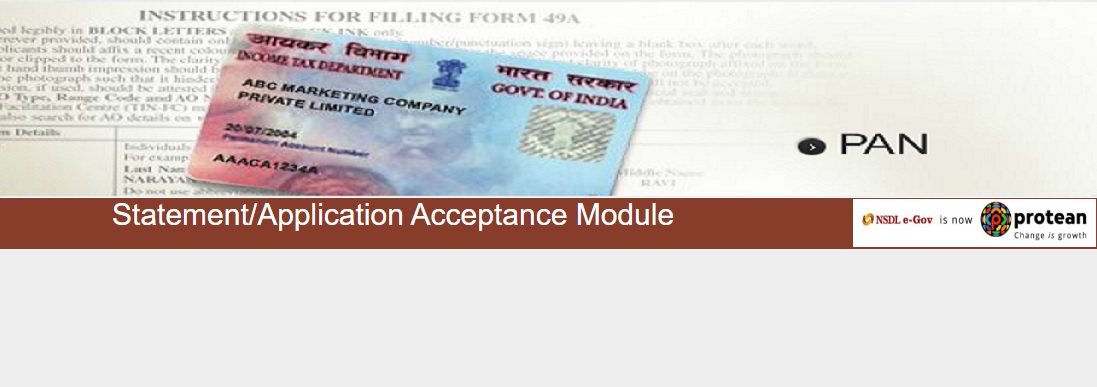How to Apply a Pan Card Online, It’s a very easy process which you can do it from your home in just 10 to 15 minutes. So let’s start with step by step guide:
Step 1 – Guidelines:
- Kindly visit www.onlineservices.nsdl.com
- Then click on Apply online.
- Application type selects “New Pan Card”.
- Category select individual.
- Applicant information.
- After filling all the form enter captcha code.
- Finally click on submit button.
Once you successfully registered you will see this message on your screen.
“Thank you for using online PAN application service of NSDL e-Gov. Your request is successfully registered with Token number xxxxxx and the same has been sent on your email address in the PAN application form. Kindly checks below to fill remaining PAN application form”.
First you need to save the token number for further use. Just copy the token number and save it anywhere or write it on a paper. Then click on continue PAN application form.
Step 2- Personal Details:
You will now redirect to another page which shows ‘how do you want to submit your PAN application documents’.
You can select any one of the following:
- Submit digitally through e-KYC & e-Sign (paperless)
- Submit scanned images through e-Sign
- Forward application documents physically
Select the second one ‘submits scanned images through e-Sign’ as it is one of the easiest ways to submit your documents.
- Scan you documents at any Xerox center or online service provider.
- Take the soft copy of your documents and it here uploads it here.
- Then enter your Aadhaar card details like Number, name as per Aadhar card, date of birth etc.
- Enter the details of your parents.
- Here you have two options either you can enter your father’s name or else your mother’s name.
- Then go for the next step by clicking on next button.
Step – 3 Contact and Other Details:
- Select your source of income.
- Enter your permanent address.
- Kindly enter the correct address as you will receive the PAN card on the same address.
- Enter you mobile phone number and email ID.
- Select ‘Representative Assessee’
- If you are less than 18 years then select ‘Yes’ and enter your father details.
- If you are age is 18 years or above just select ‘no’ and click next.
Step – 4 AO Code:
- This is the main step AO Code. So basically AO code is a short form of area code.
- Click and select Indian Citizens, select your state, city and your area.
- You will then copy the AO code and enter it on the form.
Step – 5 Document Details:
Now upload the scanned documents whether you have Aadhar card, Passport, etc.
- Proof of identity
- Proof of address
- Proof of date of birth
- Passport size photo
- Signature (Sign it on a white plain paper and scan it)
- Upload all the require documents and click on Proceed.
Step – 6 Mode of Payment:
- Now click on online payment through Bill Desk.
- You can see the Net banking charges, PAN application fee and E-sign charges.
- It will cost your around Rs.115/-.
- Then click on ‘I agree to the terms and service’ and proceed to payment.
- You will now redirect to the payment gateway.
- Select your debit card and enter your card details and make payment.
Done! So this is the whole process if you want to apply a PAN card online.
Hope this will help if you need more help you can comment us below.